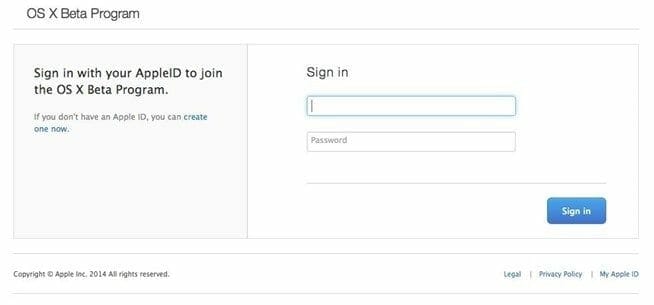WWDC is proving to be a BLAST! From iOS apps to the Home automation Kit, Apple has covered everything. The much anticipated and awaited OS X Yosemite 10.10 is also unveiled. The OS X has brought the long demanded features for the customers. For the first time ever, you can customize your iOS keyboard. You can learn about all the official OS X Yosemite 10.10 features here. Apple will make the OS X available to Public in Fall. Prior to that, Apple is planning for OS X Yosemite 10.10 beta program in summer. The program is basically for the developers but well, the public can also get the OS X Yosemite 10.10 through this program.
Download OS X Yosemite 10.10 Beta Preview:
This is quite simple. All you need is to register yourself as an Apple Mac developer. The registration is absolutely FREE. Let’s register ourselves:
- Visit this site to make a developer account for the Beta program.
 After your account is created, sign in. You will not be able to get the OS X straightaway. You will be informed via email when the OS X Yosemite 10.10 will be available to download.
After your account is created, sign in. You will not be able to get the OS X straightaway. You will be informed via email when the OS X Yosemite 10.10 will be available to download.
Anyone can signup for this program and get the latest OS X Yosemite. Head quick as only one million copies will be distributed to the applicants. However this is not officially ‘recommended’. This beta version is particularly for developers to test their Mac apps. But if you are a die hard Apple fan, this definitely will not be a barrier.
Missed up the WWDC event? Catch the whole event here.