Everyone does know about the popular Vine app. It is a social platform that enables you to share short direction videos. Some videos are quite interesting and the users need to get them on your iPhone. But unfortunately, official Vine app for iPhone does not have this feature. Some third party apps let you download Vine videos however, they lacks in other performance. Here is a jailbreak tweak that will do the job for you. Vine++ jailbreak tweak removes all the limitations and let you download the videos straight from the app.
Once you have downloaded and installed the tweak, you are all set to go. A download button will be placed at the top right corner of Vine video. Simply, click the button and get the video downloaded. The video will be saved in ‘Camera Roll’.
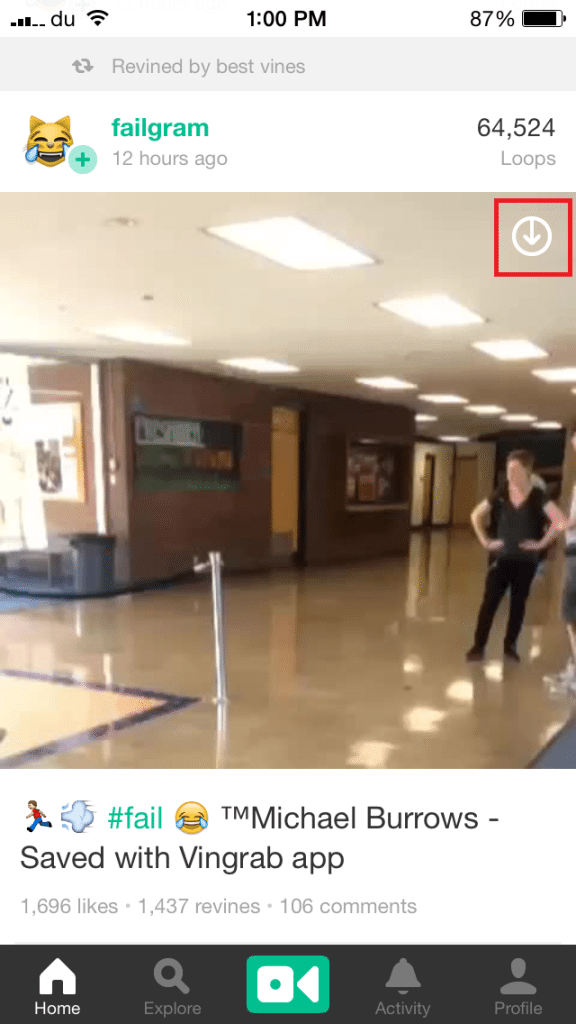 Except ‘download Vine videos’ button, the jailbreak tweak adds a new option in Settings as well. The additional option will let you prevent videos to auto-play. Instead, you will require to tap on each video to play it.
Except ‘download Vine videos’ button, the jailbreak tweak adds a new option in Settings as well. The additional option will let you prevent videos to auto-play. Instead, you will require to tap on each video to play it.
Vine++ works fine with latest Vine version i.e. 3.0. It is compatible with all iOS 7 devices. Also, it’s FREE and is available at Cydia’s BigBoss repo. Surely, a great tweak for Vine videos lovers.
Thanks to iDownloadBlog for having the tweak noticed!

