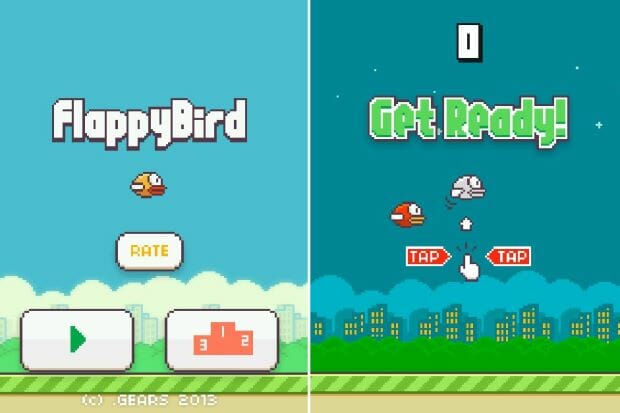Flappy Bird game is still in discussion even after its removal. Tired of public and media attention, the developer of the game took it off from both Google Play and Apple Store. Despite of the fact, the game was on top and the developer was earning a lump sum amount i.e. $50,000 per day.
Now the game is no more on Google Play Store. So no mean to download the app from Google Play. Though there is a way to download the game if already downloaded on a particular device. But what about the users who want Flappy Bird game on their new Android device? They have not downloaded the game before. Here, we bring you the way to download Flappy Bird game on your Android device.
Download Flappy Bird game for Android:
Below is the manual procedure for downloading Flappy Bird game on your device. You are not downloading the app from any store. So you need to download the app on your PC first.
Step 1: What if the game is no more on Google Play? You can find the .apk file from here.
( Source 1 | Source 2 | Source 3 )
Step 2: After downloading, connect your device with PC via USB cable.
Step 3: Transfer the .apk file to your device.
Step 4: Enable the installation of third party apps on your device. To do so, go to Settings.
Step 5: Now, run the Flappy Bird game .apk file on your device.
Step 6: Proceed with installation.
Step 7: Launch the game as the installation completes.
Flappy Bird game is now there on your Android device. Also you can download another Android store on your device. Mobogenie is getting quite popular now a days. Download it from here. Install it on your device. Browser the store for Flappy Bird game. Then, download Flappy Bird game on your device. Enjoy the game!
Have other method for downloading? Share with us.