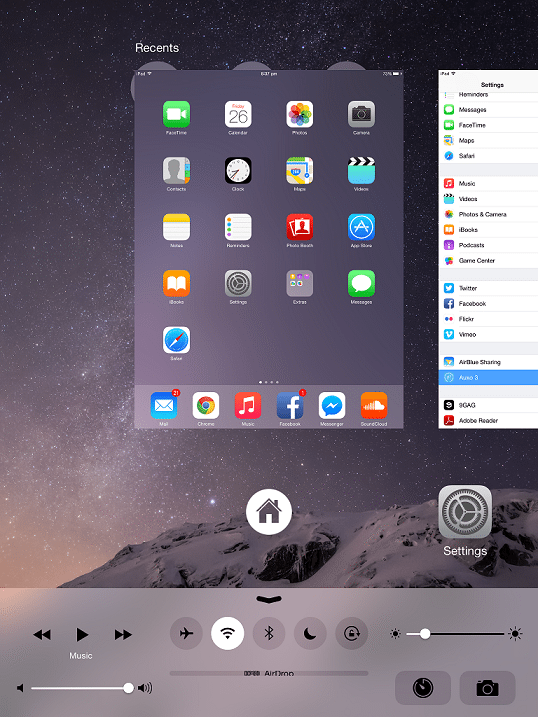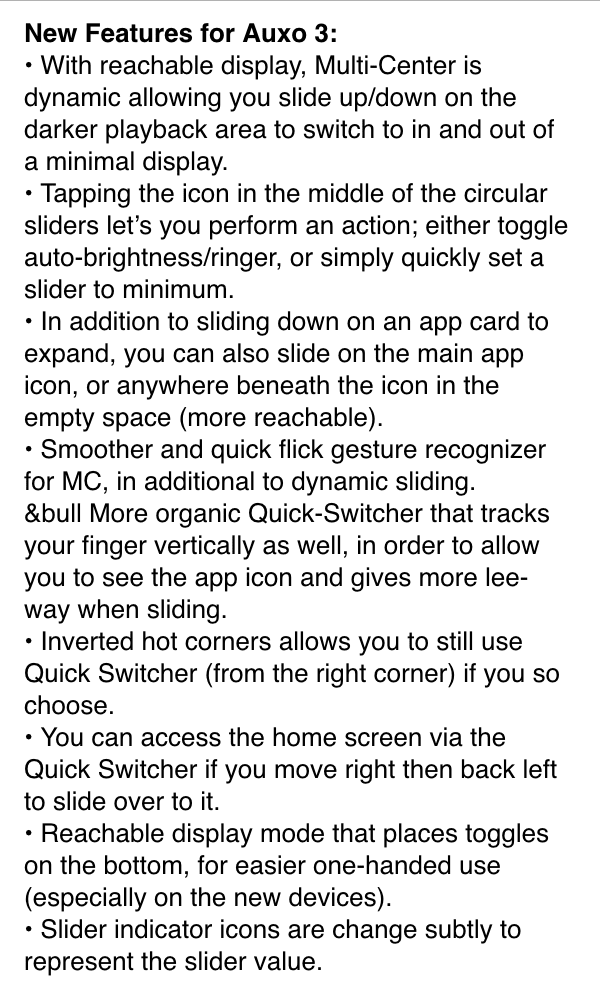The second sequel to the most renowned Jailbreak tweak of all the time, Auxo 3 (iOS 8) has been released and is now available to download on Cydia. This tweak is optimized for iOS 8 and inherits most of the Auxo 2 features like hot corners, Quick Center. This new version is specially designed for iPhone. We have tested this on iPad Air and it does not seems so fit.
For those who don’t know about Auxo, in simple words, Auxo is a more powerful App Switcher for your iOS device than the stock. Though Apple has recently improved App Switcher in iOS 8 but looking at Auxo you will feel what’s missing. You can read more here about original Auxo Jailbreak Tweak.
Requirements to Install Auxo 3 for iOS 8:
- iPhone, iPad or iPod running iOS 8. ( iOS 8.1.2 is recommended)
- Jailbreaked and Cydia Installed. Here is the guide to Jailbreak iOS 8.
- Bigboss Repo (Already Available By Default in Cydia)
Download and Install Auxo on iPhone, iPad and iPod:
- Open Cydia and Go to Search tab by tapping the search icon located at the bottom.
- Type Auxo 3 and a dropdown list will be shown.
- Tap on Auxo 3 written in blue and wait for page to be load.
- Now download and install
- Once the installation is done respring your iDevice.
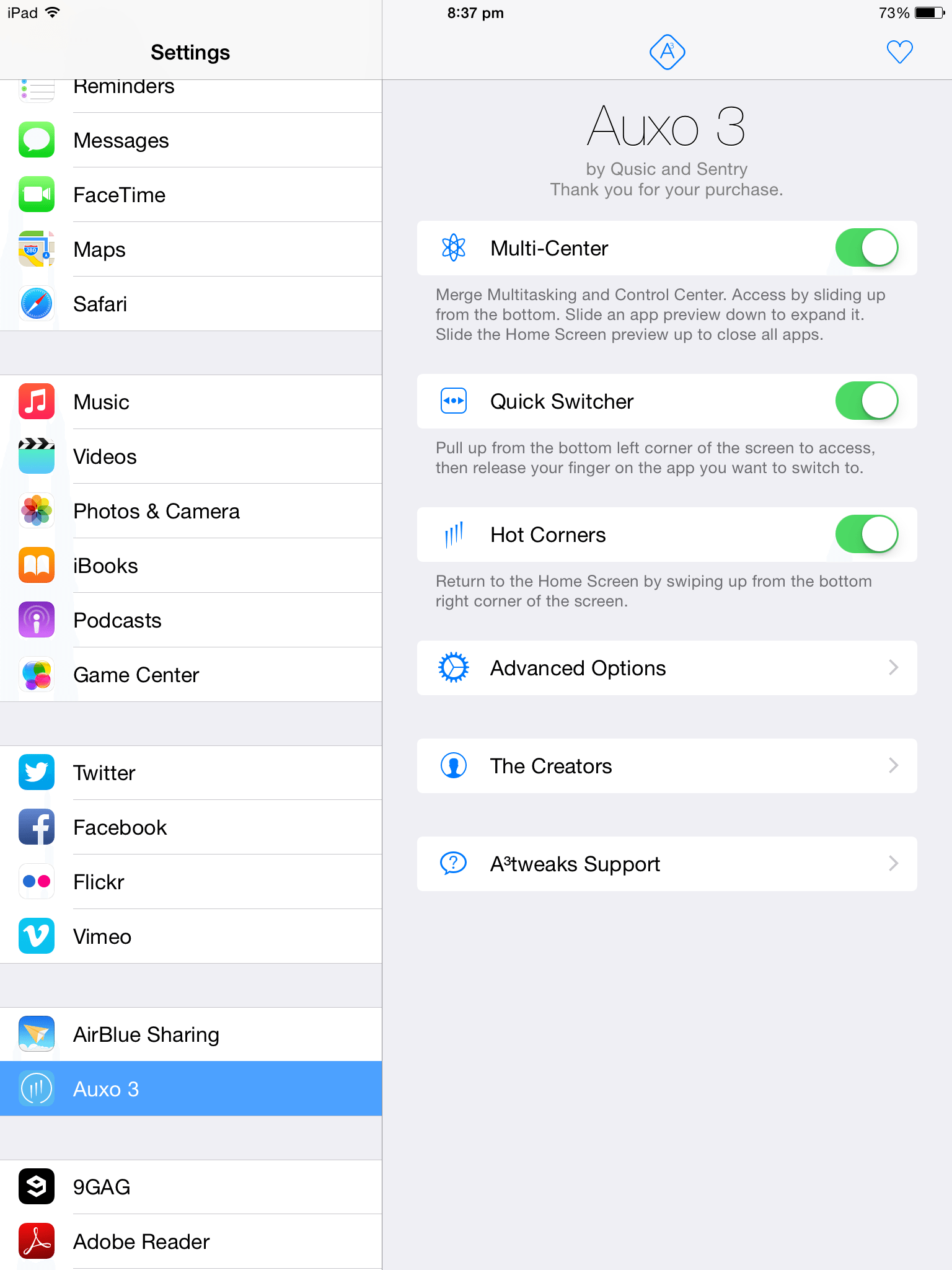
Auxo 3 is now installed and ready to use. Swipe up from middle bottom of your screen and you will see app switcher. You can customize the Auxo 3 according to your need form the Setting. Here is the list of features added in Auxo 3.
So what do you think about Auxo 3 for iOS 8. Have you installed it on your device? Share your thoughts via Comments below.