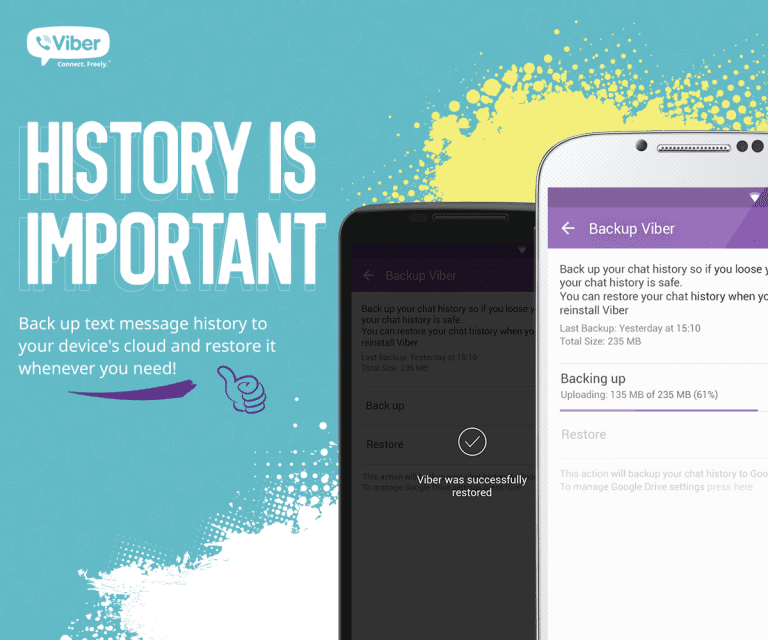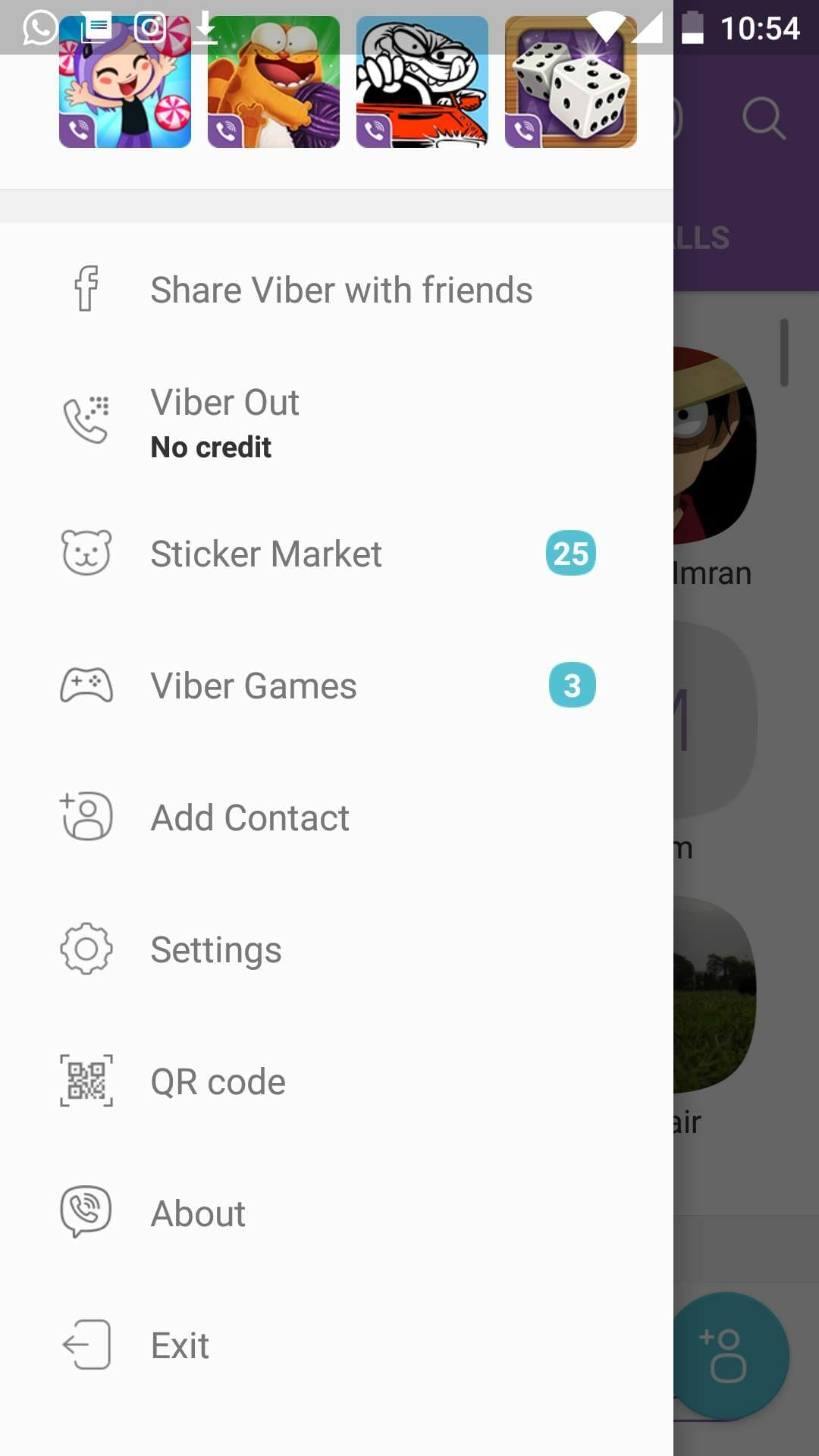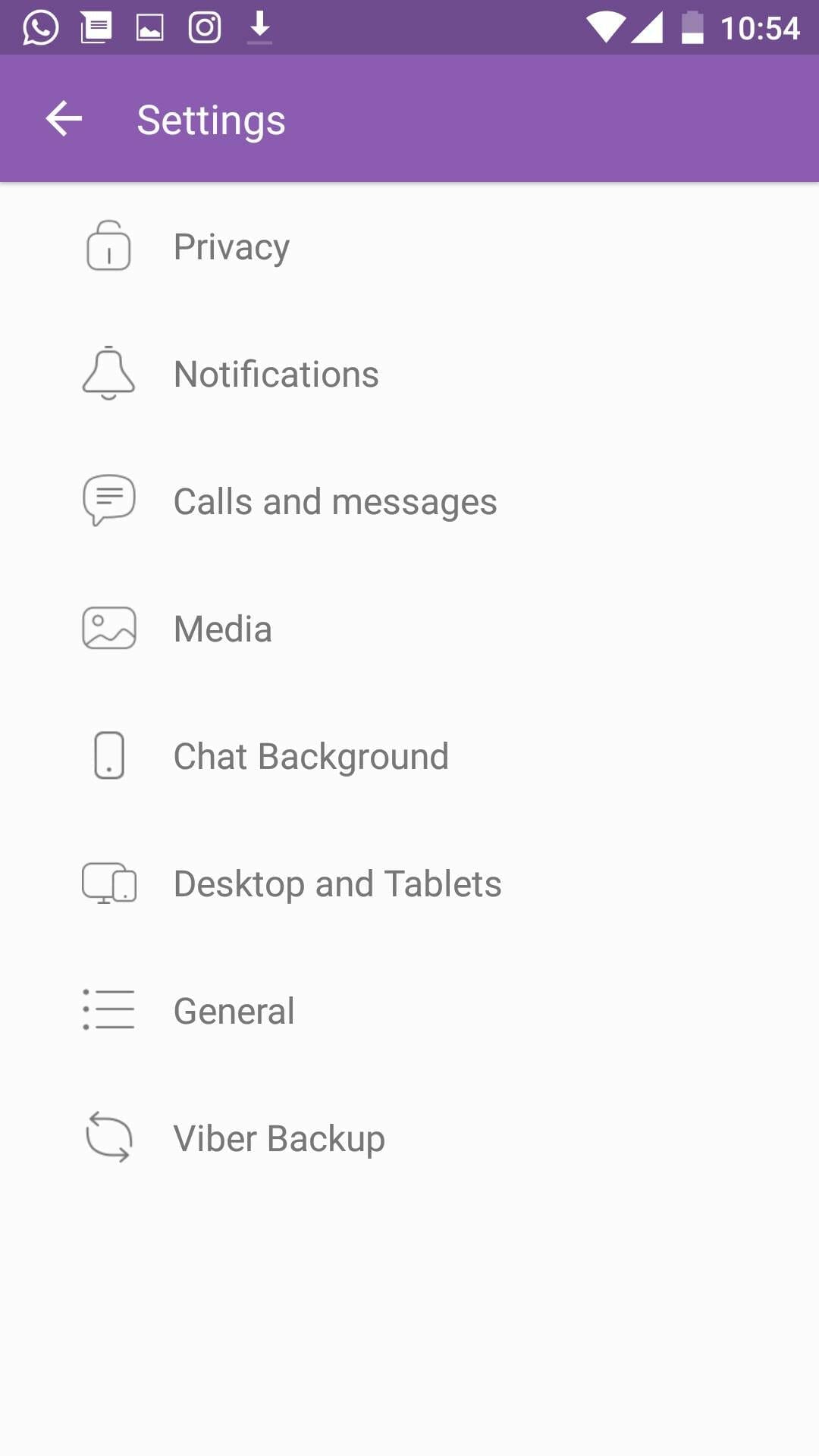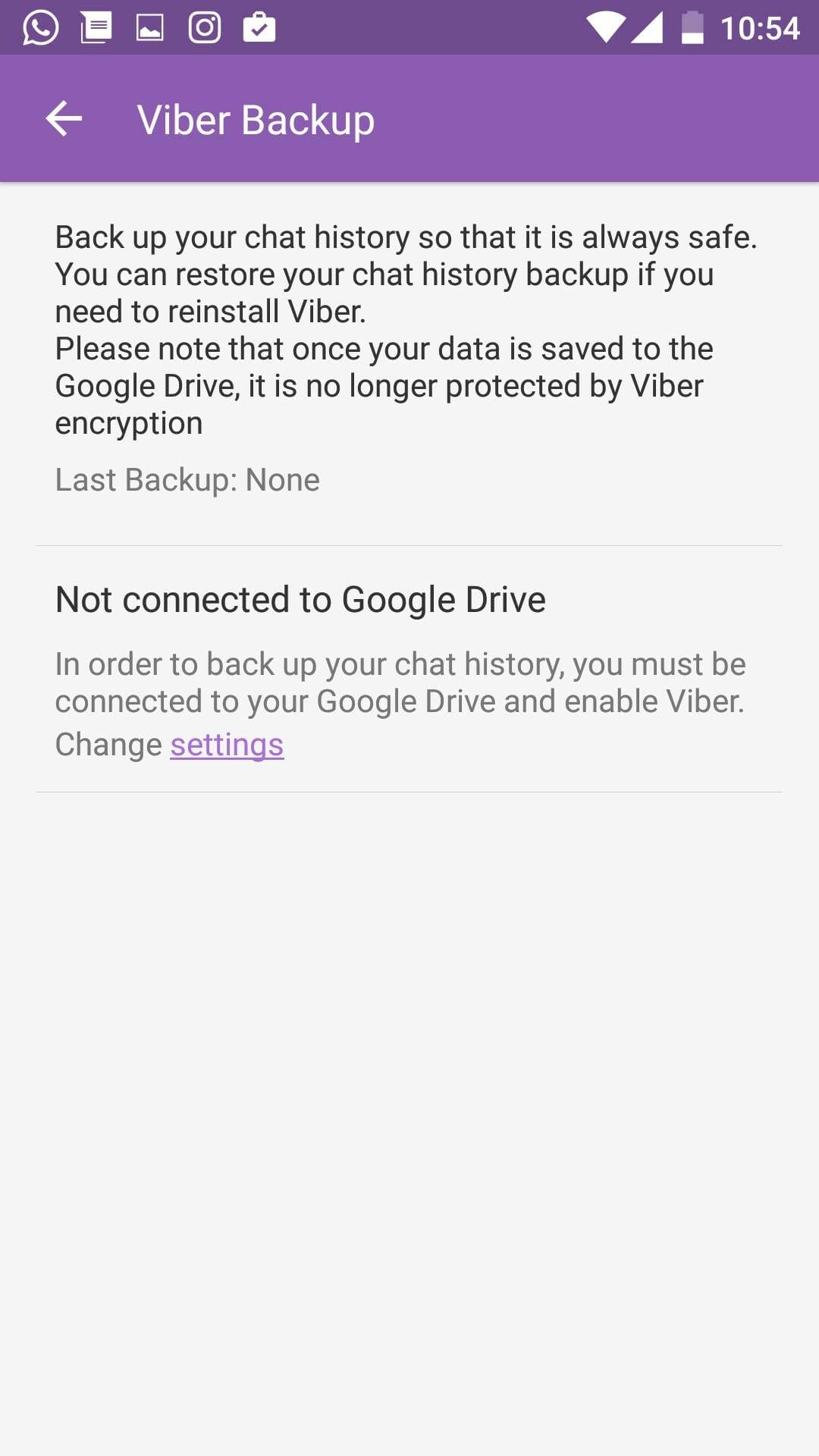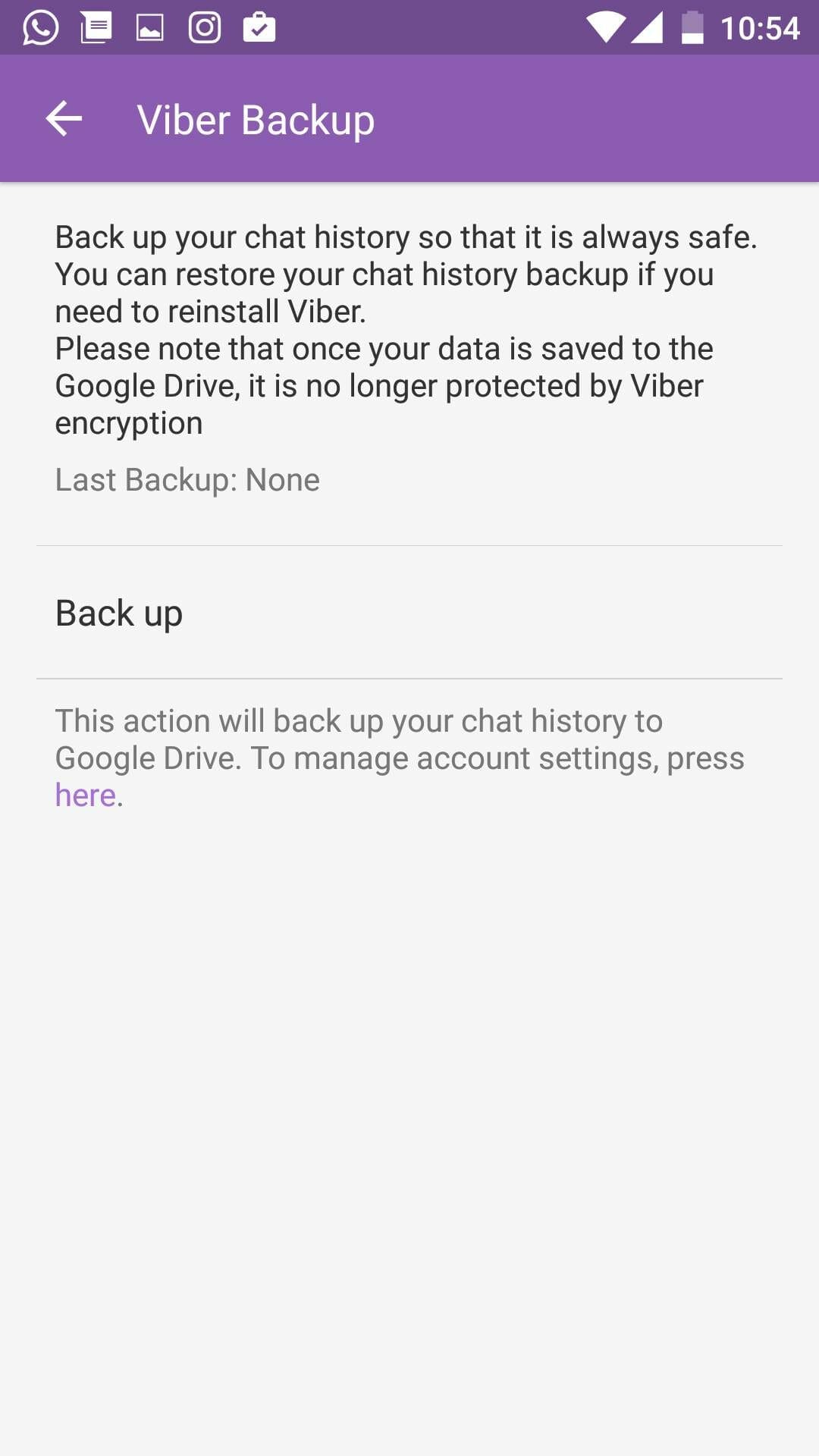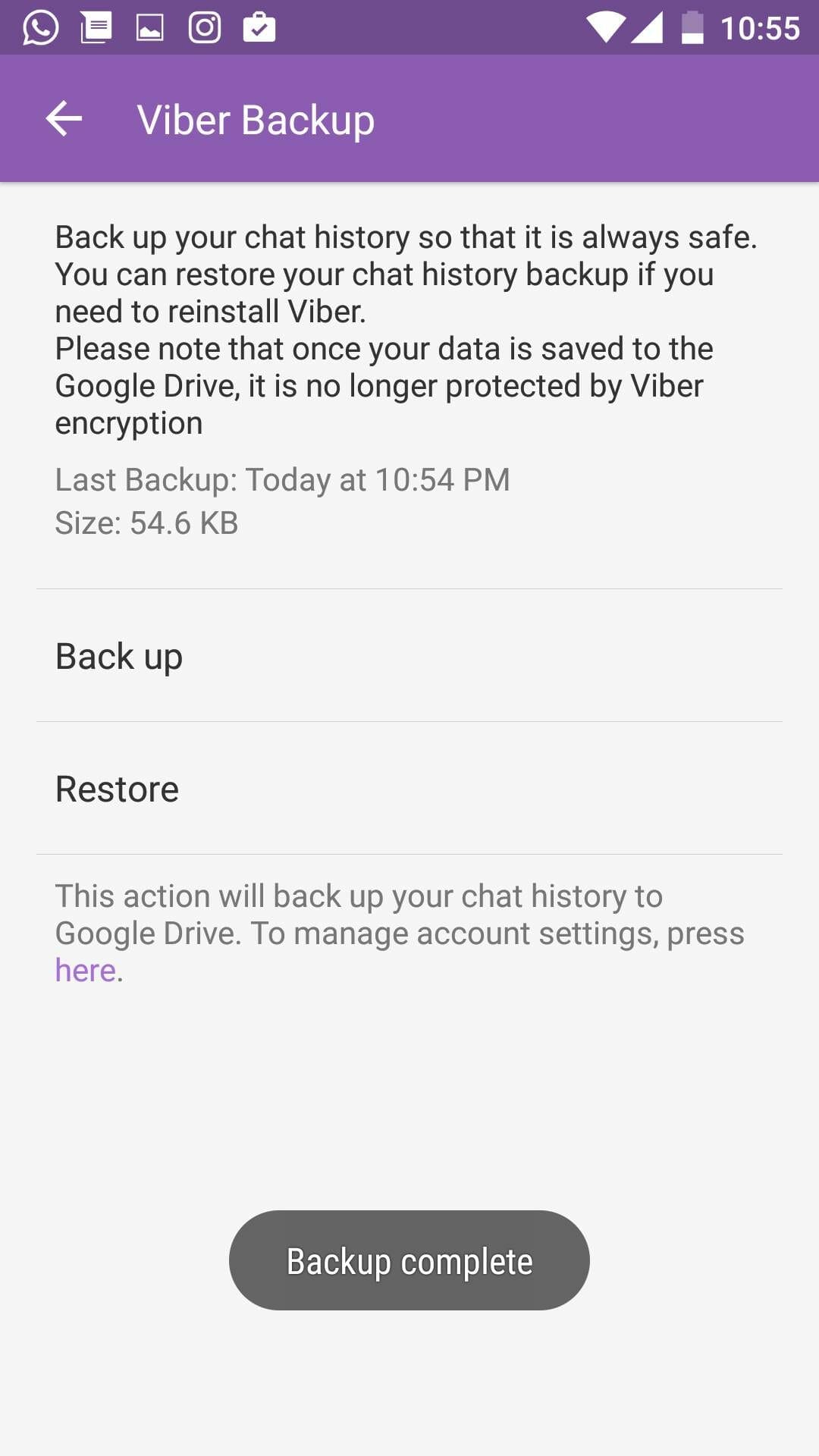Viber recently introduced Backup feature in new version 6.1 which was really needed by millions of Viber users. Both iOS and Android platforms received update on June 6, 2016 which brings new features along with Backup chats, animated gifs and share money using western union over 200 countries worldwide. The latest version can be download from here.
To backup and restore Viber Chats follow the below guide using Viber Backup on Android and iOS. Before proceeding make sure you have latest version Viber 6.1.0.2369 which can be download from the above link.
Backup and Restore Viber on Android:
- Download the latest version on your android phone using Play Store or above link.
- Now on your android device launch Viber and swipe form left to open More Screen.
- Tap Settings and navigate to Viber Backup.
- Now tap on Not connected to Google Drive.
- Now select any google account you want to back up your data to.
- After that wait for few seconds or minutes your data will be backed to Google Drive on Android Phone.

Backup and Restore Viber on iPhone:
- Download the latest version on your iPhone phone using App Store
- Now on your android device launch Viber and swipe form left to open More Screen.
- Tap Settings and navigate to Viber Backup.
- Now tap on Not connected to iCloud.
- Now select any google account you want to back up your data to.
- After that wait for few seconds or minutes your data will be backed to iCloud Drive on iPhone.