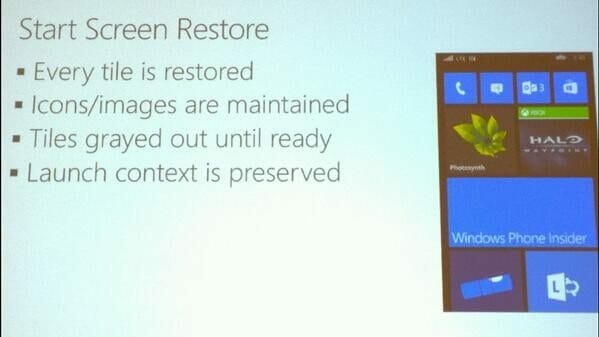Now with so much going on like the news of the Windows Phone 8 getting upgraded to Windows Phone 8.1 and then the Windows 8.1 Update 1, there is more. All of you people having “Windows Phone 8.1” are going to get a very useful feature, that being the backup feature.
Yes it is true that! This backup feature will let you allow to back up your Windows Phone Start Screen. Well you cannot even only backup its Windows Phone Start Screen, but you can also restore the tiles on your Windows Phone 8.1. Restoring a device will also restore the data for all its applications.
The official points of the Restore and Backup feature on Windows Phone 8.1 are:
- Every tile is restored
- Icons/images are maintained
- Tiles grayed out until ready
- Launch context is preserved
Every tile will be refurbished, and all of your Start Screen icons and imageries are retained. Well, the only thing that is not reinstated are the applications, which would require to be downloaded from the Windows Phone Store. Until an app is restored, its tiles will remain gray on the screen.
Now what do you think about the feature of the Windows Phone 8.1? Though it maybe old as compared to the other smartphones, but Microsoft is not as much late in the race.
Please share your comments about this feature of Windows Phone 8.1 below.
Source: WPCentral