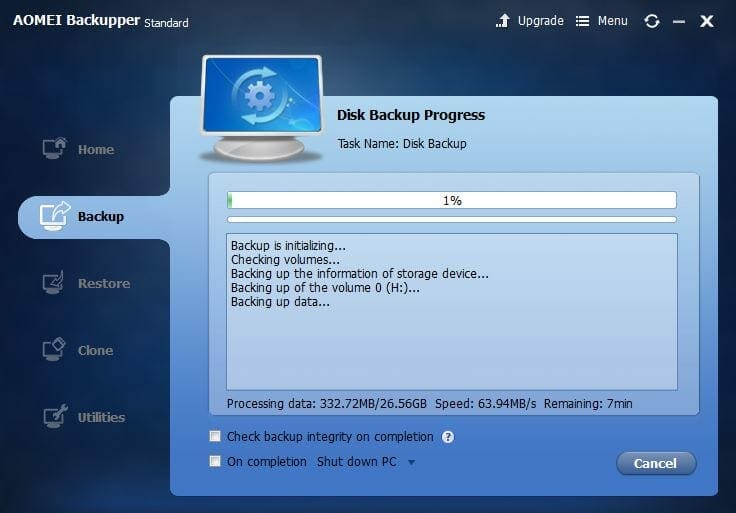Backup Softwares are the need of some people. And sometimes everyone needs them at some point. For example, when you purchase a new PC and want to move all of your data without a lot of hustle. Or you just want to backup your data to make it secure and to restore it later.
AOMEI Backupper Standard is free to use backup software which lets you do all the above-mentioned tasks easily. The user interface is very easy to understand and use and a normal user can easily migrate his system to a new machine or backup his files.
Here are some of the interesting and useful features AOMEI Backupper Standard offers.
Backup
AOMEI Backupper Standard lets you backup your files easily.

- You can create a backup of your system including all the settings, operating system, and files so that you can make an exact copy of your system to a new machine.
- It lets you create a backup of selected files. You can select all the files and folders you want to backup and it will create a backup image which you can restore later.
- You can create a backup image of any disk. Including USB flash drives, internal and external hard drives and SSDs.
- You can also create a backup image of selected partition.
- You can create a schedule for automatic backup so that your work does not get affected.
- Incremental and Differential backup is also supported. Which means that only the changed files will be backed up again after a full backup. It will save you a lot of time and resources.
Restore

- You can restore a system backup file which will bring back all of your files with the operating system.
- You can restore selected files so that time and space do not get wasted in restoring process and you only get the files you need.
- You can restore the data on any new computer with different hardware.
Clone

- AOMEI Backupper Standard lets you clone your system.
- You can either clone the complete system or a specific drive.
- It also lets you clone a complete hard drive.
Other Utilities

- You can create a bootable USB or DVD in case you want to reinstall your system from the beginning.
- Settings and configurations can be imported or exported.
- You can check the integrity of a system image in case some data is corrupted.
Conclusion
We’ve tried the AOMEI Backupper Standard ourselves and we liked it. It is really easy to use and performs really fast. You can set the compression level as well, higher compression will make the backup image smaller but will take more time.
The only drawback I found is that you cannot pause the backup or restore process. This could be a bit annoying as the backup process takes a lot of computer resources and you might want to pause it to play a game or render a video.
The Standard version of the software is completely free to use and you can download it below.
Download AOMEI Backupper Standard.