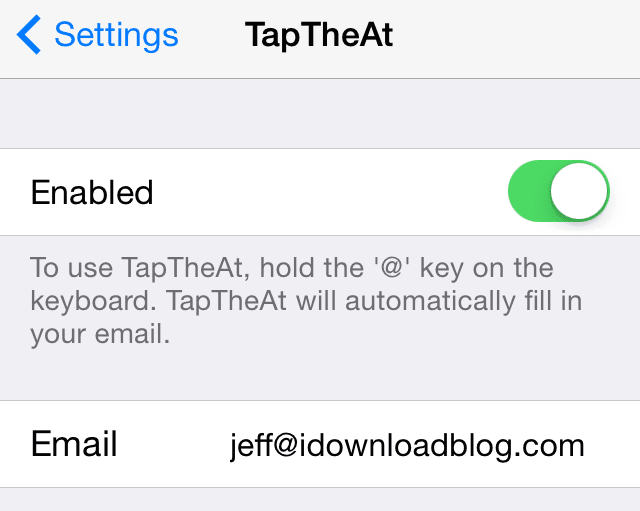It’s quite difficult writing email addresses each and every time when needed. For most of us, it’s very hectic, typing same sort of letters several times in different interfaces. Well, this issue seems to have been solved at least for iOS users. Thanks to a newly released jailbreak tweak named TapTheAt that adds a quick keyboard shortcut for email address!
So how the tweak perform its job? Well, it simply requires you to tap and hold ‘@’ symbol to automatically enter email addresses. The useful tweak is FREE to download and is available at Cydia’s BigBoss repo. Once installed, all you need is to add your email address in the preference panel of the Settings. Afterwards, enable the tweak to make a quick keyboard shortcut for email address.
As you know, by default, iOS also comes with a keyboard shortcut for email address. However, this tweak is faster as it removes the confirmation delay. Moreover, you can set only one email address. The email address can also later be changed depending on its use.
So, a handy jailbreak tweak indeed! Especially for those whom every second is important and they want to save these minor tasks! Give this tweak a try, don’t forget to have your experience shared with us!